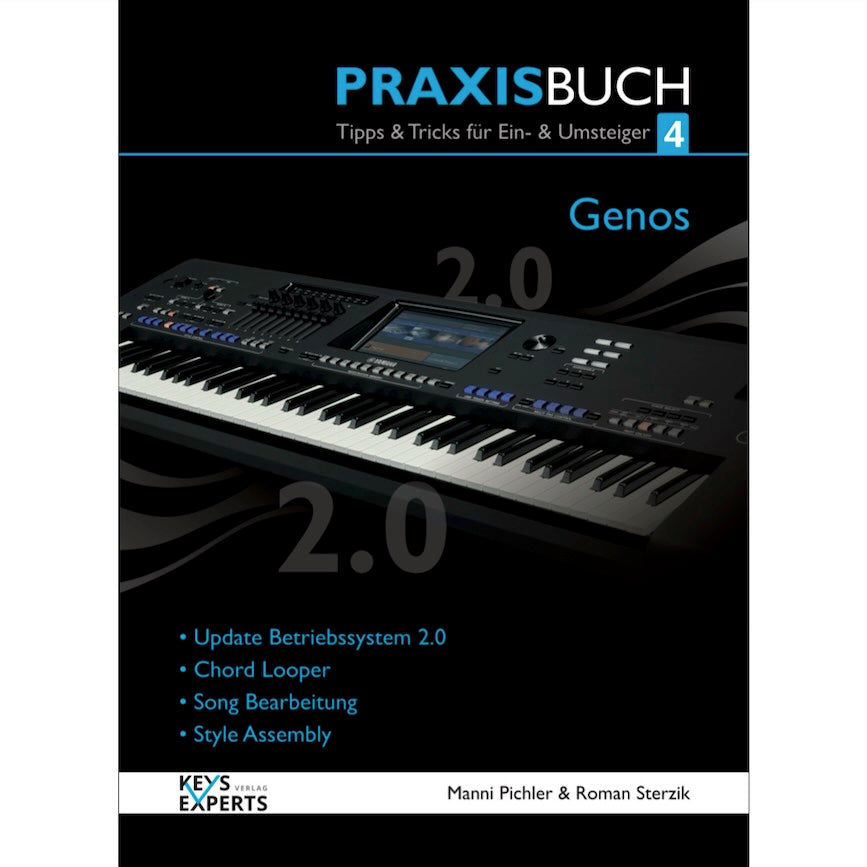



GENOS Praxisbuch4
Related:
No waiting time - download and start playing
Use the subscription to save up to 45% every month!
If you have any questions, we are always there for you
Secure payment methods
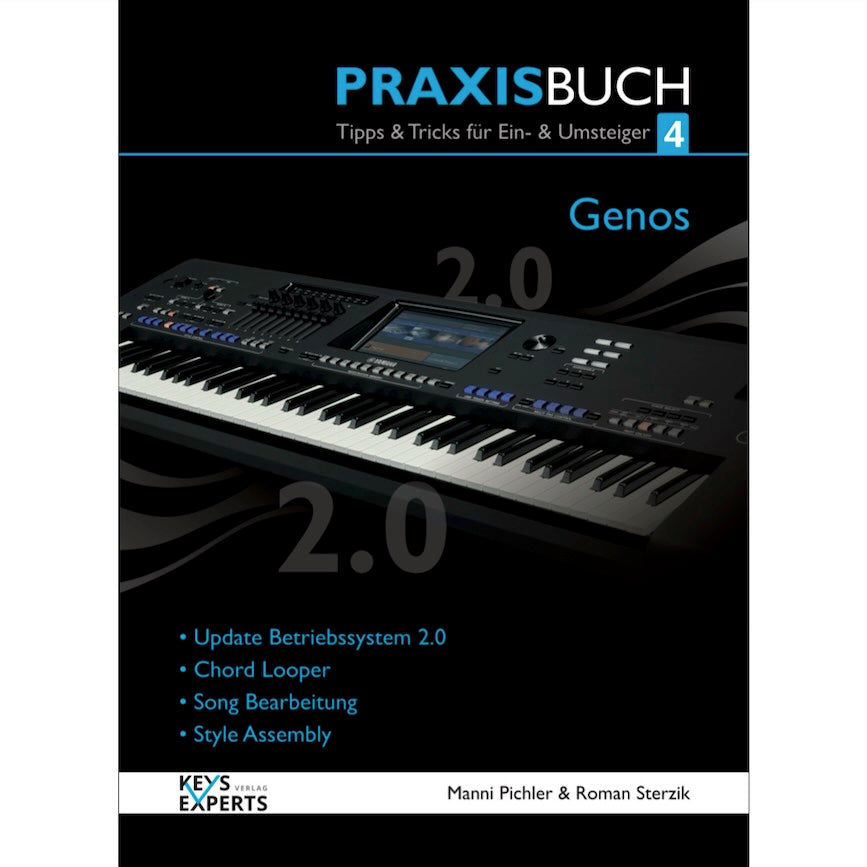
GENOS Praxisbuch4
Description
Does your Genos already have the 2.X operating system?
Enhance your instrument for free with numerous new sounds,
rhythms and some great new features.
The Chord Looper is a great composition tool that shows you new ways
Capture your ideas quickly.
Have you ever wanted to make changes to a MIDI file
and save it again?
Then this practical book will give you the best starting point for your ideas.
- All topics explained in completed workshops
- Helpful tips & tricks
- 133 pages in a high-quality ring binder
- Download link to the accompanying software of the workshops for your control
Workshops:
- Data backup: What type of data can be backed up and how?
- Operating System 2.0: The complete installation process
- News in 2.0: new voices, styles and features
- Chord Looper: Quickly record chord sequences
- Style Reset: Time signature change with each style during the performance
- The song area: editing MIDI files
- Extension in the MIC setting: Tips with insertion effects
- Style Assembly: Create new styles without any knowledge
- Tips & Tricks: Useful information that you won't find in the manual
- Style Reference List 3: For which title was the internal style programmed?
What our
customers say
Mareike H."I regularly order styles from the shop. The arrangements are crisp, respond cleanly to my chords, and sound professional live."
Tobias R."Thanks to the membership , I always have the right MIDI files ready for teaching. Change tempo, mute tracks—perfect for my students."
Laura & Ben"Our duo performances are much more flexible thanks to your style files . Intros, fills, endings – everything's perfect!"
Nina S."The shop orders are fast, the styles are neatly mapped and ready to use right away. Absolutely recommended !"
Marco V."As a wedding musician, I need variety. Your membership provides me with exactly that every month."
FAQs
Read more frequently asked questions on our FAQ page!
Our FAQs provide concise help on all core questions—e.g. , downloading and re-downloading via the order email or your account, unpacking (ZIP) and importing via USB on the instrument, as well as information on compatibility and which format to choose for your model.
Didn't find anything suitable?
Use the contact form right next to it – we'll be happy to help you personally. To help us deliver a solution more quickly, please provide the following information:
- Your instrument/model (firmware/DAW version if applicable)
- The product link or article name
- A short description of the error/issue